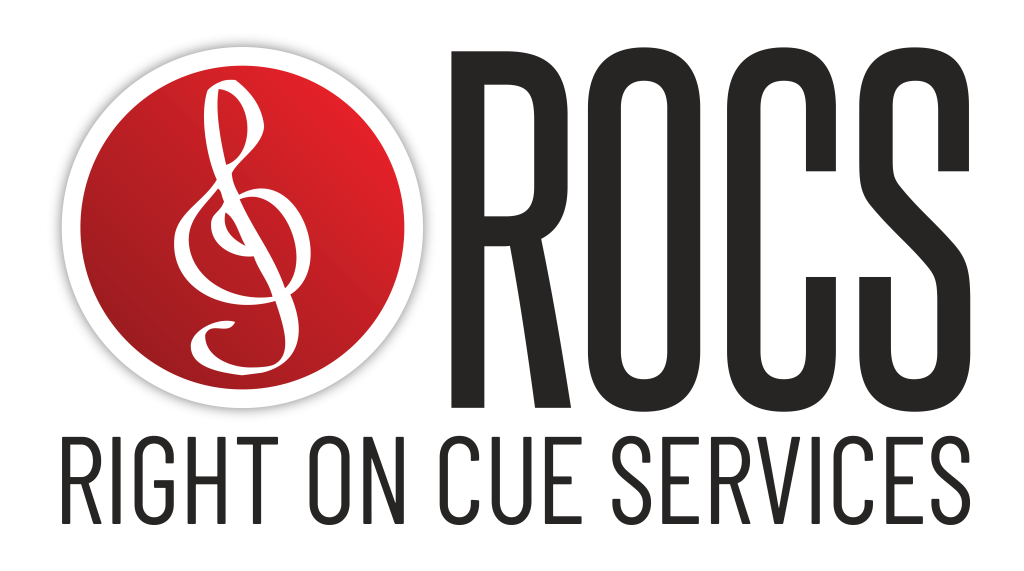
Welcome to the ROCS product updates page! As we launch new and improved software, we will provide details below on what is included in the updates below.
- For the most recent version of our software, as always, check out our Downloads page.
- If you would like to provide feedback on bugs or feature requests, fill out the ROCS Feedback Form.
FEB 4, 2026 – Show|Ready 2.3.1 (Mac & Windows) Stage|Tracks 2.17.1 (Mac & Windows)


- Added Export Event Log to the menu that generates a PDF of all events and OSC configurations for a particular license.
- Added a pointer finger when hovering over the hyperlinks in Performance Essentials Steps.
DEC 8, 2025 – Show|Ready 2.2.0 (Mac & Windows) Stage|Tracks 2.16.0 (Mac & Windows)


- Fixed stability issues for certain operating systems.
- License Manager defaults to the current/active license.
- Added album art to the license manager.
- Stage|Tracks only- an informative pop-up added for performance essential steps.
NOV 19, 2025 – Show|Ready 2.1.1 (Mac & Windows)

- Fixed timeline events so they can be moved in the timeline.
- Fixed issue with some scores skipping/missing pages.
- Added a pop-up notification for rehearsal purposes only on launch.
- Fixed the issue where a cut across an entire song may cause the application to freeze when the song is loaded.
- Removed notification about non-audible clicks from Show|Ready.
- Added logo and version number to Unlock Editor Features window.
- Updated minimum macOS version to 10.13.
NOV 19, 2025 – Stage|Tracks 2.15.1 (Mac & Windows)

- Fixed timeline events so they can be moved in the timeline.
- Fixed issue with some scores skipping/missing pages.
- Fixed the issue where a cut across an entire song may cause the application to freeze when the song is loaded.
- Fixed flickering when hitting prev/next page while the song is playing.
- Added logo and version number to Unlock Editor Features window.
- Updated minimum macOS version to 10.13.
SEPT 23, 2025 – Show|Ready: 2.0.0 (Mac & Windows)

- Updated interface to make it more modern and easier to read.
- Changed the layout of the mixer section.
- Added logo and version number to license activation for easy troubleshooting.
- Replaced the ROCS logo with the Show|Ready logo to differentiate it from Stage|Tracks.
- Added a light highlight for the most recent marker to the playhead on the marker list.
- Added volume bar (0 dB to -60 dB).
- Added the album art at the top.
- Added zooming to the score view.
- Ability to microshift caesuras.
- Added a shortcut so sliders snap to default on Alt+Right-Click.
- Resolved issue where installation required separate installation of the latest C++ Redistributable from Microsoft.
SEPT 23, 2025 – Stage|Tracks: 2.14 (Mac & Windows)

- Enabled score view to display the score sheets with the music.
- Resolved issue where installation required separate installation of the latest C++ Redistributable from Microsoft.
- Added logo and version number to license activation for easy troubleshooting.
- OSC turns yellow when sending/executing the OSC command.
- Added a light highlight for the most recent marker to the playhead on the marker list.
- Updated server error notifications.
- Fixed issue where MIDI Manager wasn’t auto-connecting to the last used MIDI source.
- Fixed OSC and Caesura tools always defaulting to the start of the song instead of the playhead on songs that start on a microshift.
- Fixed issue where input or output devices with special characters in their name may cause the application to fail to load in macOS.
- Added a shortcut so sliders snap to default on Alt+Right-Click.
- Added hover and selection highlights for tabs.
SEPT 12, 2025 – Show|Ready: 1.30 (Android Only)

Our software development team is working to identify and fix the source of the issue that has been identified with the Show|Ready app for Android users. In the meantime, they have downgraded the Show|Ready Android app from version 1.39 to version 1.30 in the mobile store. If you reinstall the app, this should fix most of the stability issues.
SEPT 12, 2025 – Show|Ready: 1.39 (Android Only)

- It now uses Google’s newer AAB format instead of the old APK. This makes downloads smaller and faster.
- The app package has been properly optimized for release, reducing its size by half and making downloads significantly quicker.
- Error reporting has been improved, so we’ll receive clearer crash reports if something goes wrong.
JUL 2, 2025 – Stage|Tracks: 2.11 (Mac & Windows)

- Updated interface to make it more modern and easier to read.
- Replaced the ROCS logo with the Stage|Tracks logo to differentiate it from Show|Ready.
- Added the ability to create network patches between Stage|Tracks and other OSC-enabled devices and programs (QLab 4 or 5).
- Added ability to create OSC commands for integration with QLab.
- Added a “Fade Out” button.
- Added the option to select audio output.
- Added volume bar (0 dB to -60 dB).
- Minimized the album art to allow for more room for the Marker section.
- Added the OSC and MIDI activity indicators to help with troubleshooting.
- Ability to microshift caesuras.
MAY 7, 2025 – Show|Ready & Stage|Tracks: 1.11.0 (Mac & Windows)


- Renamed “Song List” to “Playlist.”
- Renamed “Change Log” to “Event List.
- Removed the ability to create zero-length edits, which causes issues.
- Fixed issue where the attacca state icon wasn’t updating in playlist (previously called “song list”).
APR 17, 2025 – ROCS|Player Version: 1.8.23 (iOS) & 1.38 (Android)

- Sunsetted the Stage|Tracks mobile application.
- Launched the ROCS|Player mobile application to support legacy shows exclusively.
APR 12, 2025 – ROCS|Cue Version 1.6.0 (Mac & Windows)

- Change download to allow global admin install.
- Added audio loop to custom audio.
- Added ability to stop/cancel running cues.
- Stop All not stops currently running cues.
- SFX Manager and Cue Edit windows can be opened at the same time.
- Stop button now appears next to long-running cues.
- Added Enter/Esc key to all menus.
- Update SFX Manager to show full name and ID to list view.
- Added tab/keyboard navigation for OSC and SFX Manager.
- All audio files stop playing when SFX Manager is closed.
- Added ability to drag and drop custom audio files.
- Added automatic naming of OSC functions based on OSC command.
NOV 12, 2024 – Stage|Tracks Version: 1.9.0-build-01 (Mac & Windows)

- Made loading of any license changelog populate all blank event id values in songs in any show.
- Reduced the the SR click minimum volume.
- Updated Vamp to Light Blue, Transpose to Yellow.
- Fixed an issue editing changelogs with event id on the events.
- Removed Names from About box.
- Fermata is now called “Skip”.
- Now preserves a flag for future software versions to denote a license has sound effects properly licensed, where it previously deleted it on closing.
OCT 18, 2024 – ROCS|Cue Version 1.3.0 (Mac Only)

- Added link to Cue documentation in “How to Use ROCS|Cue”.
- Updated error messages across a number of different situations.
- Trimmed authorization code input to avoid accidental whitespace entry on either end. Made the authorization input box being empty grounds for not enabling the OK button.
- Added wait cue progress indicator in the form of a blue pie with a wedge missing.
- Added a pop-up to notify the user when the user attempts to delete a locked cue.
- Made canceling playing audio completely parallel to playing audio. This fixes an issue that would sometimes cause a crash.
OCT 7, 2024 – Show|Ready Version 1.30 (Android Only)

- Launched a Show|Ready mobile app for Android.
SEPT 26, 2024 – ROCS|Cue Version 1.3.2 (Windows Only)

- Fixed an issue on Windows where sound effects (SFX) would stop working after playing many times. This was caused by Windows putting the sound in an “idle” state instead of stopping it properly.
- Removed the full Visual C++ Runtime installer from the silent install and instead included only the necessary versions (14_1 and 14) directly in the app folder.
- Added a missing file (qt6qmlcore.dll) to the manual install list to fix a loading error related to another file.
- Added a link to the ROCS|Cue support page for easy access.
- Improved error messages to give clearer feedback in various situations.
- Adjusted the authorization code input to automatically remove any extra spaces at the beginning or end. The “OK” button now stays disabled if the input box is empty.
- Added a new progress indicator when waiting for cues to load. It looks like a blue pie chart with a missing slice.
- Created a pop-up alert that tells users they can’t delete a locked cue.
- Made canceling audio play work more smoothly in the background to prevent the app from crashing occasionally.
SEPT 12, 2024 – Show|Ready Version 1.9.0 (Mac & Windows)

- Populates event IDs to prep shows for the future upgrade of Stage|Tracks (not yet available).
AUGUST 21, 2024 – ROCS|Cue Version 1.1.0 (Mac & Windows)

- Added a cancel button to the Activation window.
- Made thicker strokes on status icons for improved legibility on Main Window.
- Added About window to show software version.
- Updated OSC Manager labels to clarify the networking process.
- Added panic stop when you press ESC twice on the keyboard.
- Made New OSC and New Audio buttons in the Configure Cue window add a new function below the selected function.
- Updated Configure Cue window to maintain selected function when adding a new function, deleting, and moving.
- Allowed users to associate files with ROCS|Cue to allow them to double-click the file to load that specific software. Works for Windows but not Mac.
