If you are experiencing a network error, it may be due to a pending Windows update. The lack of these DLLs (dynamic-link libraries) can be resolved by installing the Microsoft Visual C++ 2015-2022 Redistributable.
To resolve this issue, please download the latest version of the software.
If that doesn’t work, please download from the links below. Please install both the x86 and x64 versions.
You will double-click on both .exe files to install. Once it’s installed, close the application and try again.
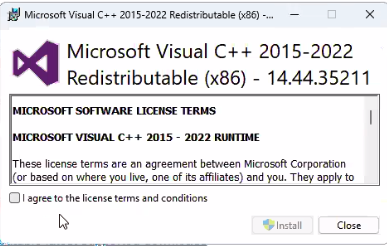
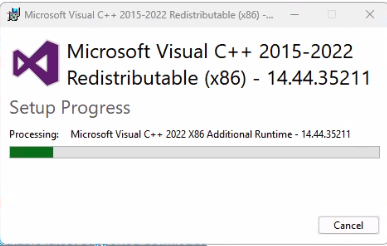
Source: Microsoft Visual C++ Redistributable latest supported downloads
