If you have issues with your ROCS mobile application not loading correctly after several tries, we recommend clearing the data and cache on your Android device. Follow the instructions below to learn more.
Resetting Show|Ready on Android
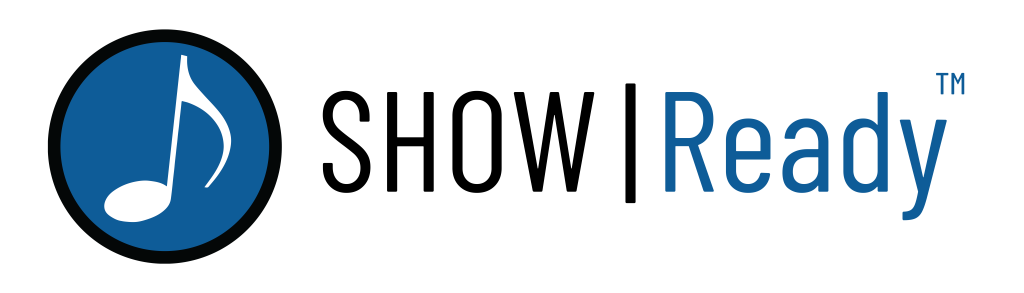
To reset your applications on your Android device, do the following:
- Click on the “Settings” button on your phone (gear icon).
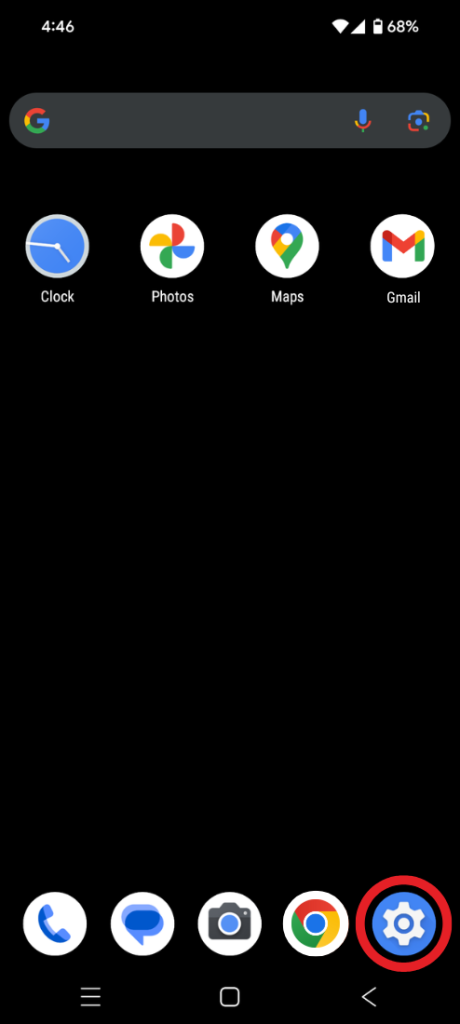
- Click on “Apps.”
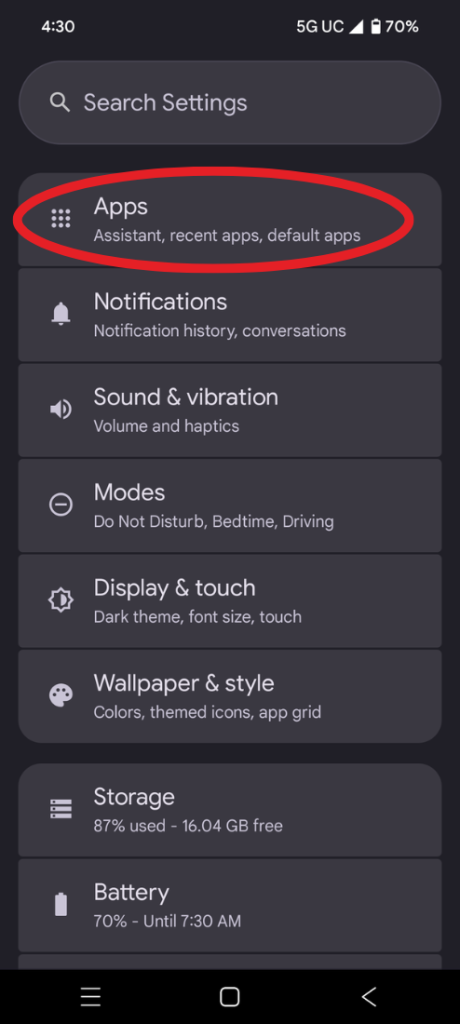
- Click on “See all # apps.”
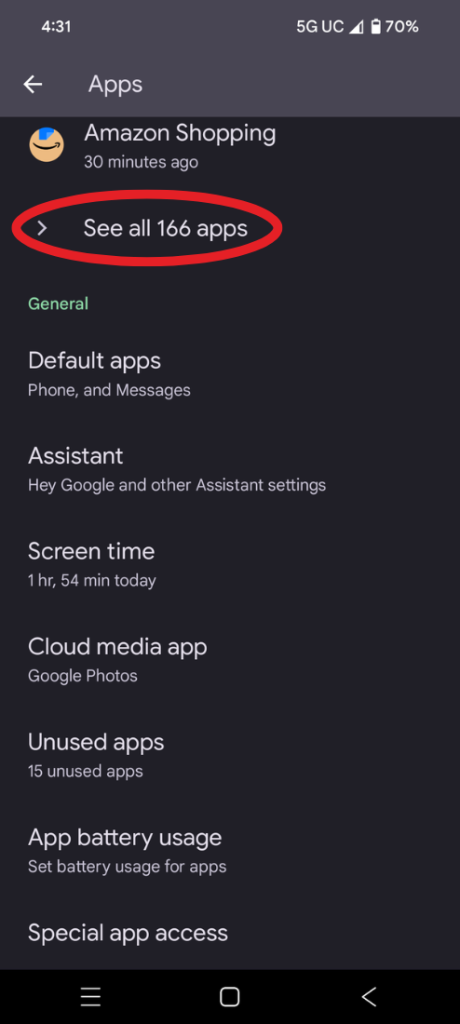
- Search for “showready” and select the app when you find it.
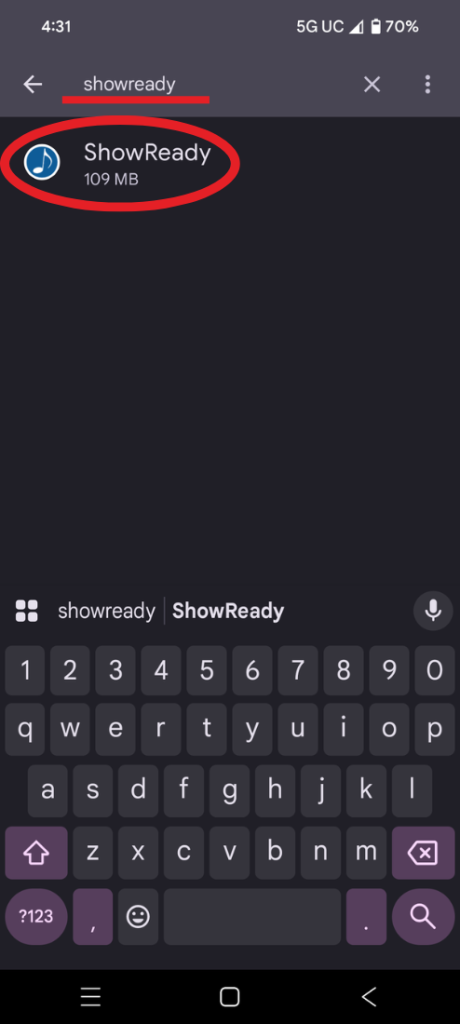
- Once inside the app info, click on “Storage & cache.”
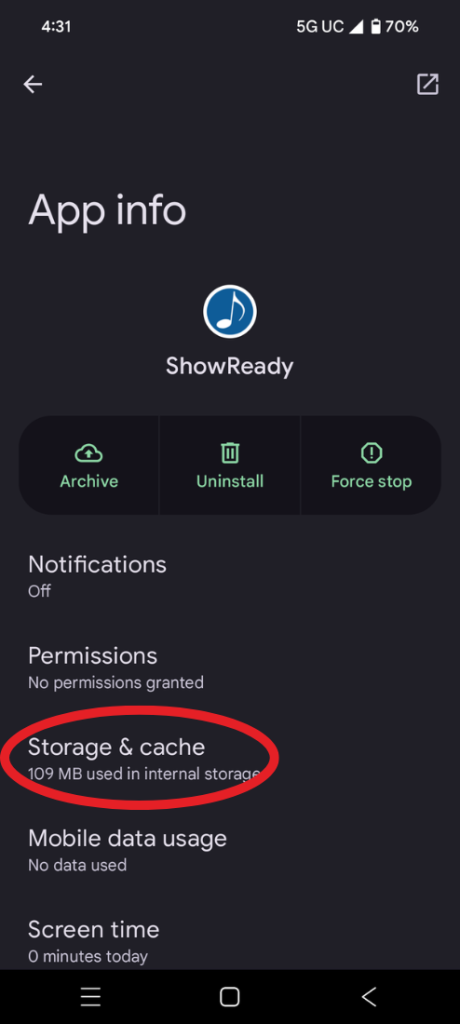
- Click “Clear storage” and “clear cache” to reset the app. You will need to reopen the app and put in your viewer access codes again.

