
We’re excited to launch the new and improved Stage|Tracks that integrates with QLab. To learn more, check out our new user manuals:
Before you download the latest version, please identify if you meet the following criteria:
- You have received Show|Ready or Stage|Tracks access codes previously to July 2025.
- You have made edits to your show in either Show|Ready or Stage|Tracks previously.
- You want to use the new version of Stage|Tracks with QLab (you will need a paid license of QLab).
If you can say YES to all three statements above, please be aware that your show might have issues with the QLab integration, specifically the QLab workspace. Read below to find out more.
What was your previous version of Show|Ready and / or Stage|Tracks?
Any version previous to 1.8.7
- Launched prior to April 2024
Version 1.8.7
- Launched April 4, 2024.
Version 1.9.0 or later
- Launched Sept 12, 2024.
How do I check which version I have used previously?
- Open Show|Ready on your computer.
- Click on “ROCS-ShowReady” in the top menu.
- Click on “About ROCS-ShowReady” in the drop-down menu.
- The version should be listed in the pop-up window.
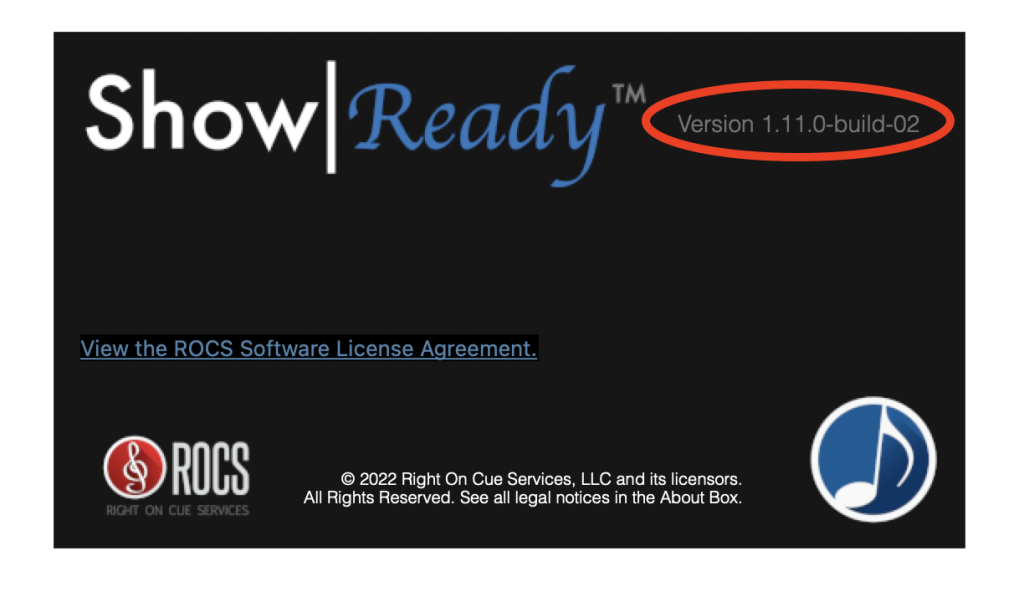
If I used the old version of Show|Ready or Stage|Tracks, and I made edits, how does that affect my show if I want to use QLab?
The following applies ONLY if you have made EDITS to your show (anything other than version log 0.0):
Any version previous to 1.8.7
- If you use the new Stage|Tracks, it may NOT work in Show|Ready.
- The pre-built QLab workspace will NOT work.
Version 1.8.7
- If you use the new Stage|Tracks, it will work in Show|Ready.
- The pre-built QLab workspace will NOT work.
Version 1.9.0 or later
- If you use the new Stage|Tracks, it will work in Show|Ready.
- The pre-built QLab workspace will also work.
Solution
- Upgrade to the latest version of Show|Ready and Stage|Tracks.
- Test to ensure your QLab integration is working.
- If not, please contact licensing@rightoncueservices.com to request new access codes.
- All edits you made before will need to be manually added back into your new show.
Solution
- Upgrade to the latest version of Show|Ready and Stage|Tracks.
- Test to ensure your QLab integration is working.
- If not, please contact licensing@rightoncueservices.com to request new access codes.
- All edits you made before will need to be manually added back into your new show.
Solution
- Upgrade to the latest version of Show|Ready and Stage|Tracks.
- Both applications should work as intended.
