Show|Ready and Stage|Tracks Integration
Right on Cue Services (ROCS) provides powerful integrated software that allows you to customize your musical theater production in a way that is easy to use and share with your cast members. Learn more below on how to use Show|Ready and Stage|Tracks together!
Menu
Show|Ready and Stage|Tracks Integration
Check out this one sheet to compare and contrast the various features and functionality that Show|Ready, Stage|Tracks, and Stage|Tracks Lite offer.
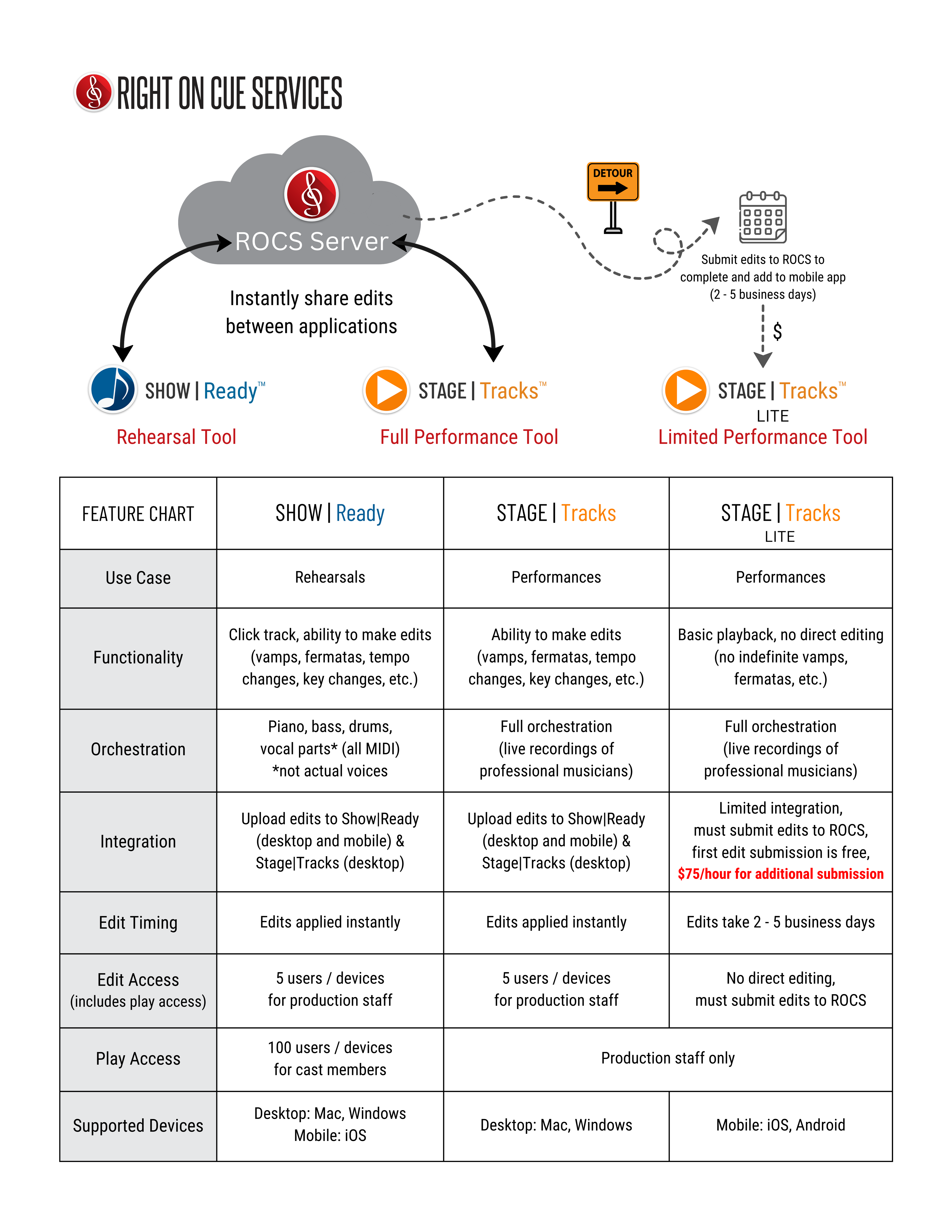
Sending Changes Between Show|Ready and Stage|Tracks
When you are done making edits on your show, you can send those changes to Show|Ready and Stage|Tracks instantly via the cloud (ROCS server). This is done the same way as sending edits to your cast members and production staff.
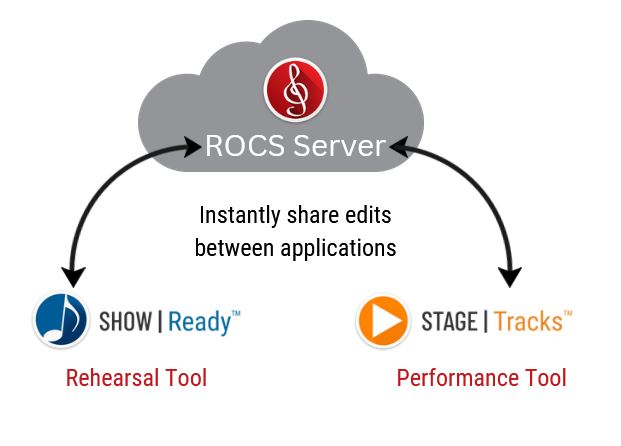
Sending changes instantly can be done one of two ways:
- Click the Send Changes button in the Change Log area.
- Go to the top menu and click Admin > Upload Current Log.
The next time you log into Show|Ready or Stage|Tracks, a pop-up message will appear saying, “Downloaded New Change Log Version number.”
Sending Show|Ready or Stage|Tracks Changes to Stage|Tracks Lite
When you’re done making all your edits, they do not automatically appear in Stage|Tracks Lite because it’s a limited performance tool. You must add your edits directly in Show|Ready and upload the Change Log, as we cannot accept a list of edits typed out via email.
Uploading your change log to the ROCS server can be done one of two ways:
- Click Send Changes button in the Change Log area.
- Go to the top menu and click Admin > Upload Current Log.
Once you’ve uploaded your change log, contact ROCS at licensing@rightoncueservices.com to inform us to make your edits and upload your music into Stage|Tracks Lite. This is to ensure that we can make those edits accurately and promptly. Be aware that this process takes 2 – 5 business days. The first change log submission is free, after that it costs $75 per hour for additional submissions.
If you want your edits to be instantly updated, we recommend using the full performance tool, Stage|Tracks, on your computer to access the full features.
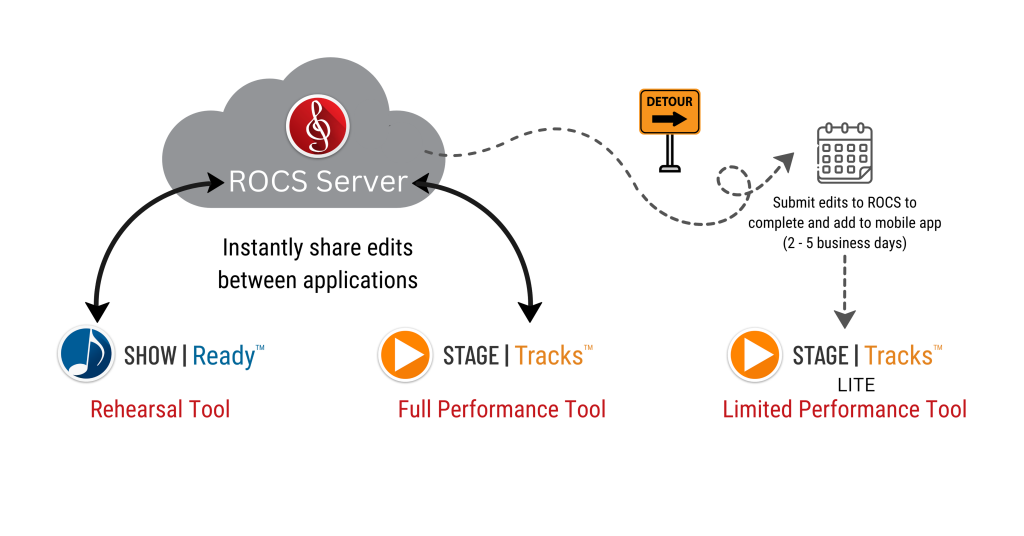
NOTE: Due to the limited functionality of Stage|Tracks Lite, indefinite vamps and fermatas are unavailable. Remember that you can’t edit in the lite app, as those edits must be submitted to ROCS via your change log. If you want more functionality, we recommend using the full performance tool, Stage|Tracks instead.


